Designing a concept that can help the Cortana team develop a skill for current Microsoft employees
* This projects intellectual property is owned by Microsoft, hence the backend work cannot be shared

Experience Brief:
Internship project was to design a new Cortana skill for current Microsoft employees to help them context switch between different roles at work.
Which would help employees maintain their work life balance and making their workday more productive.
Duration:
3 Months
Team:
Ambika Sahu: Computer scientist
Ruby: Data scientist
Ruby: Data scientist
My Role:
Design Lead: User Research, User customer journey, UI Architecture, UI wireframes, User interviews, Surveys, VUI framework, AI data flow, Video
UX frameworks explored
1. User research and affinity mapping
2. Persona development
3. Voice User Interface flow
4. Feature flows
2. Persona development
3. Voice User Interface flow
4. Feature flows
Original problem statement
How can we help busy individuals to plan and track their day better?
Primary research

Insight gathering
An online survey questionnaire was designed to understand the meaning of busy and how do individuals split their work and personal life
![]()
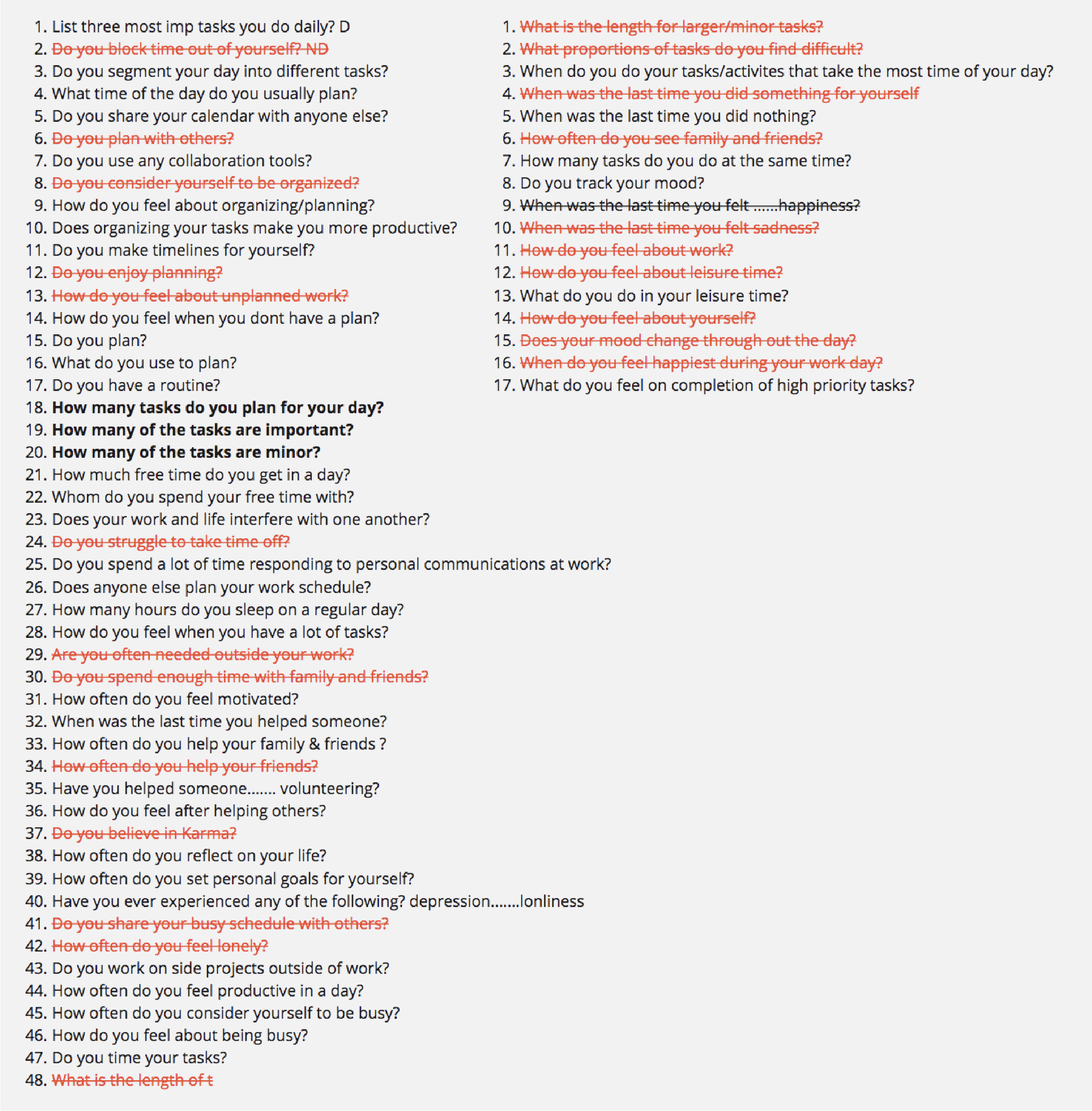
Participant interviews
As part of the project we spoke to some microsoft employees to get an idea of how a normal busy day of an employee is like while using Microsoft tools
6 Microsoft employees
Key takeaways
Key takeaways
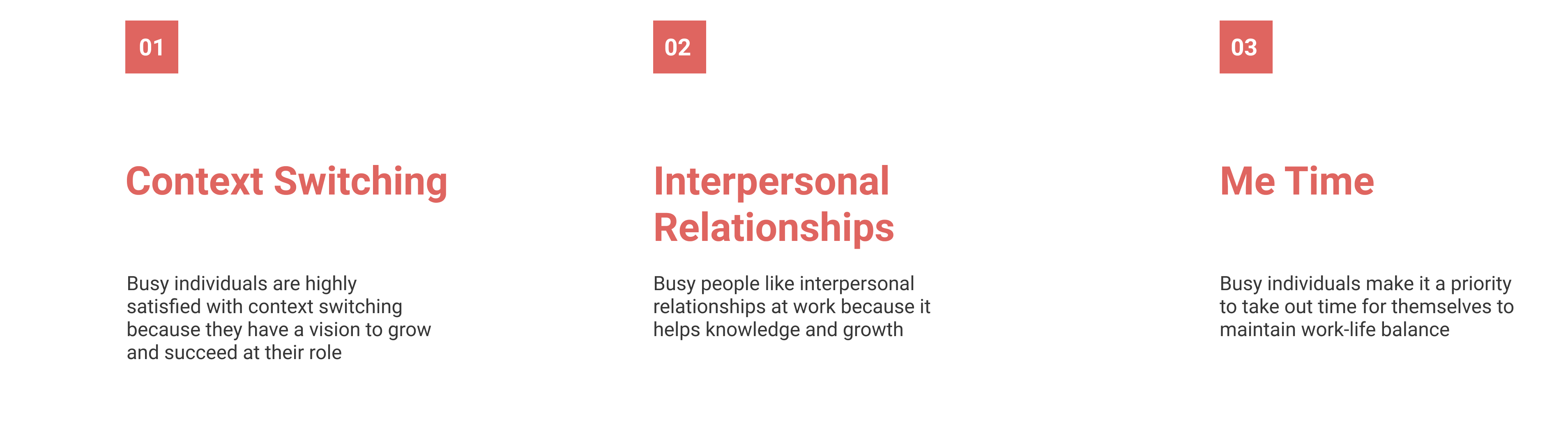
User journey
Mapping out the day of a Busy Individual to see how their typical busy day looks like
![]()

Proposed solution
![]()
O Calendar is an AI pluggin designed to work with Microsoft Outlook. O calendar uses Cortana to manage your day to day meetings and personal errands to help you maintain a healthy work life balance
Proposed solution
![]()

O Calendar is an AI pluggin designed to work with Microsoft Outlook. O calendar uses Cortana to manage your day to day meetings and personal errands to help you maintain a healthy work life balance
O Calendar features
Schedules a Meeting
It uses Cortana to figure out the common slot between the users and attendees calendar and then scheduling a meeting along with suggestions on the location.
It uses Cortana to figure out the common slot between the users and attendees calendar and then scheduling a meeting along with suggestions on the location.
Attends meetings for
you
If there are certain meetings that are not mandatory to attend. O attends the meeting virtually with permission and creates notes on the meeting for you.
If there are certain meetings that are not mandatory to attend. O attends the meeting virtually with permission and creates notes on the meeting for you.
Provides
meetings context for you
O takes the responsibility to contextualize upcoming meeting. Also O helps you work efficiently during your focus time. When you want to continue working O provides the synopsis of the last task on where you left working.
O takes the responsibility to contextualize upcoming meeting. Also O helps you work efficiently during your focus time. When you want to continue working O provides the synopsis of the last task on where you left working.
Manages your back
to back meeting
O informs all the attendees that you are running late. Also creates a synopsis of the part of the meeting that you have missed for your reference.
O informs all the attendees that you are running late. Also creates a synopsis of the part of the meeting that you have missed for your reference.
Manages conflicting
meetings
It helps the you prioritize the meetings that are most important to attend. O suggests ways to manage the meeting: either by rescheduling the meeting on the grounds of the number of attendees and the topic of discussion.
It helps the you prioritize the meetings that are most important to attend. O suggests ways to manage the meeting: either by rescheduling the meeting on the grounds of the number of attendees and the topic of discussion.
Voice user interface feature flow
How the function of the Cortana in Outlook Calendar would be initiated
Interface prototypes
01.
Getting synopsis of the meeting
If a busy individual cannot attend a meeting during a busy day, then Cortana asks to attend the meeting for the busy individual
Getting synopsis of the meeting
If a busy individual cannot attend a meeting during a busy day, then Cortana asks to attend the meeting for the busy individual
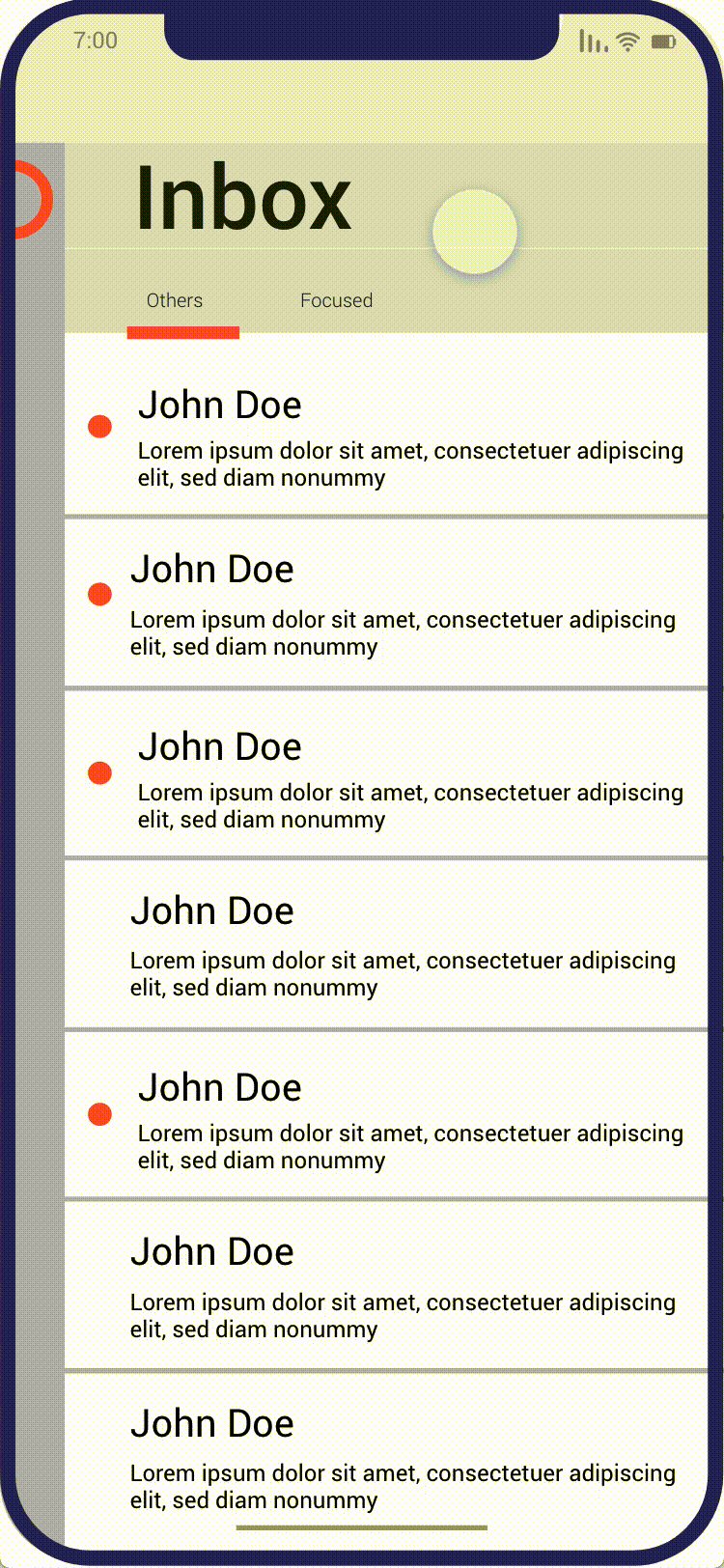
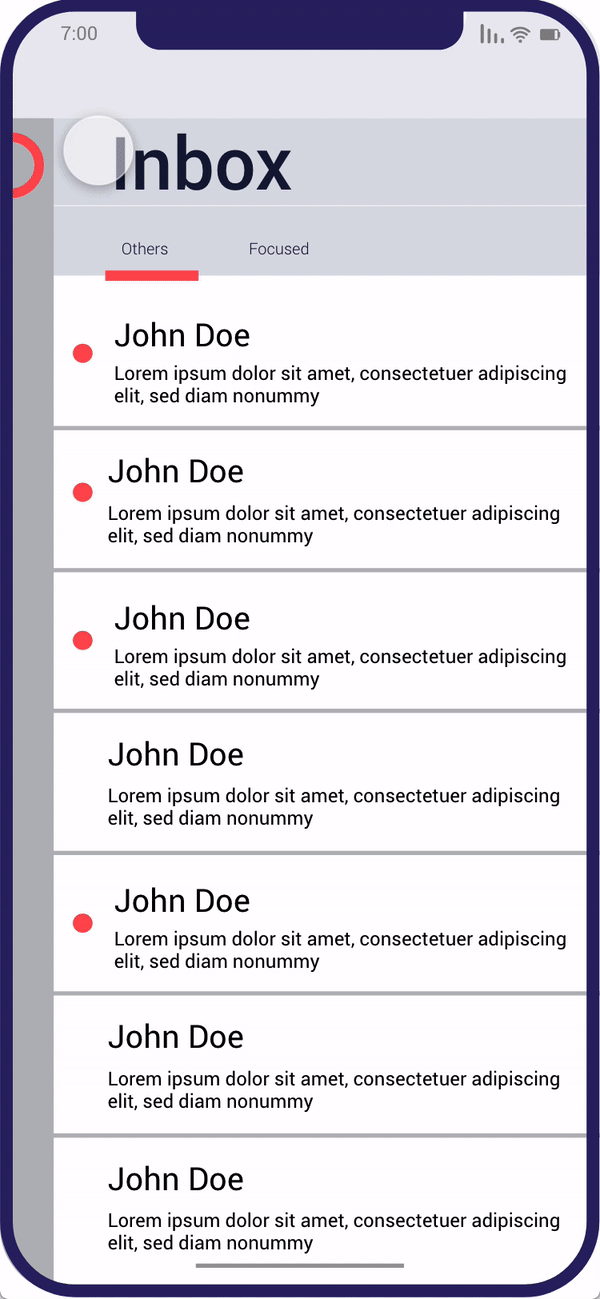
02.
Checking the schedule
Cortana categorises busy individuals day as “Busy” based on the number of meetings that he has on his calendar. Cortana also blocks “Me time” for the busy individual to work on his presentation before the meeting, making sure that they can concentrate on high priority task without context switching
Checking the schedule
Cortana categorises busy individuals day as “Busy” based on the number of meetings that he has on his calendar. Cortana also blocks “Me time” for the busy individual to work on his presentation before the meeting, making sure that they can concentrate on high priority task without context switching
